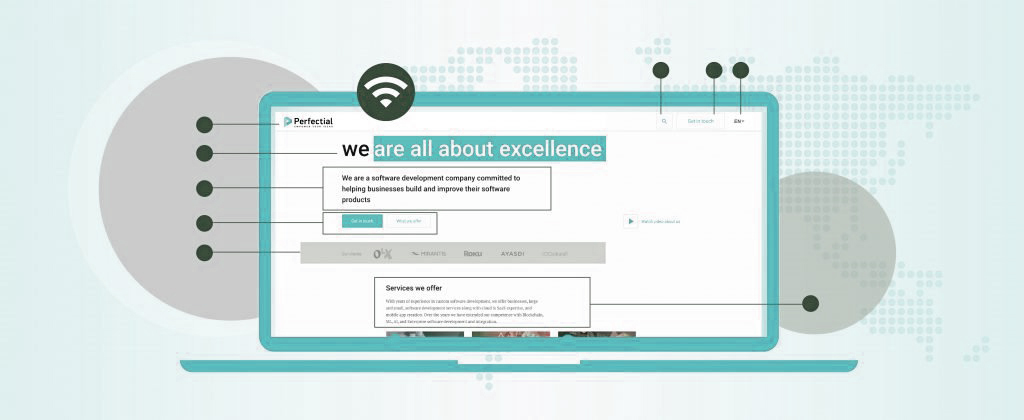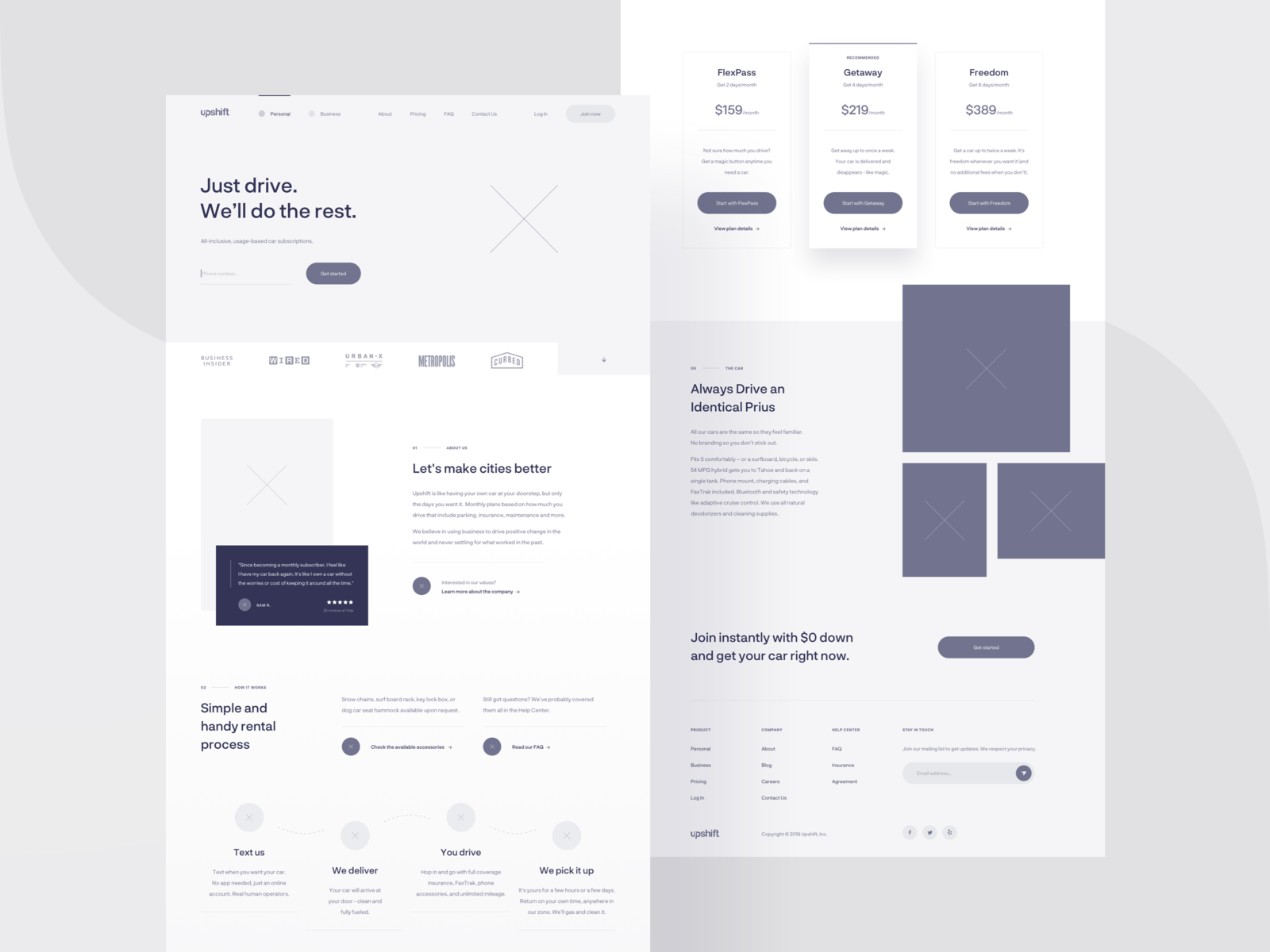Have you ever taken a moment to think about what makes up the anatomy of an effective web page? With all the moving pieces that go into any device we look at on a daily basis, breaking down and understanding these basic elements will help you create an efficient, user-friendly, and engaging experience for your viewers. As brands, businesses, and developers take on more complex web development tasks, it is important to understand all the details that make up a successful website – from structure and navigation to content creation. We’ll provide you with ten base elements that should be present in your website to ensure long-lasting success:
- Headers (title, meta tags)
- Content (photos, videos, infographics)
- Navigation (menus, buttons)
- Accessibility & Compliance
- Footers (copyright & contact information)
- Security (SSL/TLS, CAPTCHAs)
- Analytics
- Interactive Forms (text boxes & drop-down menus)
- Styling (CSS, typography, colors)
Knowing how each one works collectively can turn any good site into a great one!
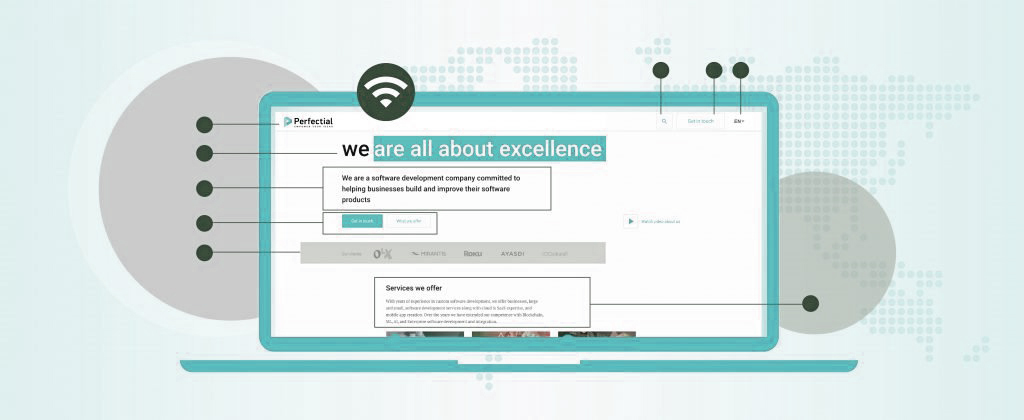
Headers
Headers are a vital component of HTML, as they enable browsers to identify the overall content of a page. This is accomplished with page titles, H1 and H2 tags, description meta tags, and other elements. Page titles display in search engine results and can be used to optimize for SEO. The H1 tag provides one of the most important signals for search engines, helping to define what the page is about. Description meta tags help users understand what a website’s content is about before visiting which can entice more people to click through; these should therefore be crafted carefully but thoroughly. When implementing headers, it is important to ensure that each element accurately explains the content on each page but also appeals to end-users so as not to reduce clicks on a site from potential customers.
Content
Above all else, successful websites need good content. The best web pages are filled with useful and engaging information that can captivate as many viewers as possible. This includes visually appealing photos, videos, infographics, and other visuals to break up blocks of text in order to make the page more digestible; it also involves well-written headlines, subheadings, and body copy that is easy to read. Additionally, by adding links to external pages or resources within a page’s copy, website owners can further drive engagement from their site visitors.
Navigation
Navigation is a key component of website design and helps guide visitors through the content on your site. This is done by creating menu options, drop-down menus, breadcrumbs, and other navigational elements that make it easier for visitors to access the information they’re looking for quickly and efficiently. Additionally, more advanced navigation strategies can be implemented including AJAX (which allows for dynamic page loading), HTML5 pushState (which enables different URLs to display the same content), and progressive enhancement (which enhances existing user experience). All these strategies should be considered when building out a website as each one provides unique advantages depending on the type of visitor you want to attract.
Accessibility & Compliance
While designing a website, it’s essential to stay on top of industry updates and digital regulations. This means making sure that any content added to your site is easily accessible and creates an inclusive experience for all users. It also involves checking logos, text, images, videos, and other types of media for copyright infringement or trademark issues. Additionally, websites should be regularly tested against accessibility standards in order to ensure they are usable by people with disabilities. Finally, companies should make sure their sites comply with global data protection laws such as GDPR in order to avoid any legal repercussions. All these steps can help businesses ensure that their digital presence is both compliant and secure.
Footers
Adding footers to web pages is a great way for businesses to provide important information about their company quickly and easily. A footer is a familiar place for website viewers to access contact information, as well as find out more about the business’s terms of service and copyright status. Not only will it make it easier for potential customers to stay informed, but a properly formatted footer will also look clean and professional. Although there are several ways of structuring the content in a footer, it’s best if you include any disclaimers and legal notices at the top, followed by company information or your general contact info. Having the right type of information added to your website’s footers can help make sure your business is maximally connected with its customers while staying compliant with laws around digital communication.
Interactive Forms
Creating forms with text boxes and drop-down menus can help ensure efficiency and accuracy when collecting information. Not only does this process save time, but it also prevents users from entering incorrect information or omitting important data. Forms should be designed with the user in mind, taking into account factors such as font size, length of textboxes, number of characters allowed, and options available in the drop-down menus. It is possible to customize form fields further by adding instructions or validations to display helpful messages when users enter invalid data or incomplete information. Good form design will streamline the submission process and make it more likely that you will receive accurate data quickly.
Security
Maintaining the security of a website is critical in today’s digital landscape as cyber-attacks have become increasingly common and damaging. This can be done through encryption techniques such as SSL/TLS, using secure hosting services, and employing firewalls and other measures to protect confidential data. Additionally, implementing CAPTCHAs on forms and login pages can help prevent automated attacks by bots. Finally, regularly updating software (including plugins) should be done often in order to ensure that all components are up-to-date with the latest security patches. Making sure your site has these basic elements will help protect your site and the data of your users.
Analytics
In order to make informed decisions about website design and development, it is essential to track user behavior on a website. This can be done through analytics services such as Google Analytics which provide valuable insights into user activity including page views, bounce rate (percentage of visitors who leave after viewing only one page), average time spent on the site, and more. This data can then be used to identify opportunities for improvement such as optimizing pages for better readability, refining navigation elements, or adding features that enhance the user experience. Additionally, analytics services can also be used to track A/B tests which allow you to compare different versions of a page to determine which one yields better results. Tracking user behavior is an essential part of website design and should not be overlooked.
Styling
CSS (Cascading Style Sheets) is a powerful language used in web development and design to define skins, fonts, colors, and a website’s overall look and feel. It involves applying styles, such as setting font sizes, text colors, margin sizes, column widths, and many more elements that make up a website’s design. CSS offers great flexibility for implementing visual changes to any webpage, making it an incredibly attractive tool for designers who want to create visually stunning websites. CSS can help give your page personality by using gradients and transitions, adding animation effects, or placing elements across the page in different formats. With careful consideration and attention to detail, these features can tie together your website into one unified look that stands out from the crowd.
Conclusion
There you have it! The building blocks of great website design. Headers, navigation, content, footers, forms, and styling are the pieces that come together to create a well-rounded user experience. It is possible to learn how to build a website from scratch, but it is important to understand the basics – headers, navigation, content, and so on – before diving in. With diligent research and planning, anyone can begin designing amazing websites. So go forward with confidence and build your masterpiece!